價格:免費
檔案大小:1.2 MB
版本需求:OS X 10.7 或以上版本,64 位元處理器
支援語言:英語

This app can download from url and manage downloaded files, support HTTP/HTTPS/FTP protocol. and support data resume(of course ,the server must support this.)
How to use this:
1. Run the app.
2. Paste the url you want to download, can be a http/https/ftp url.
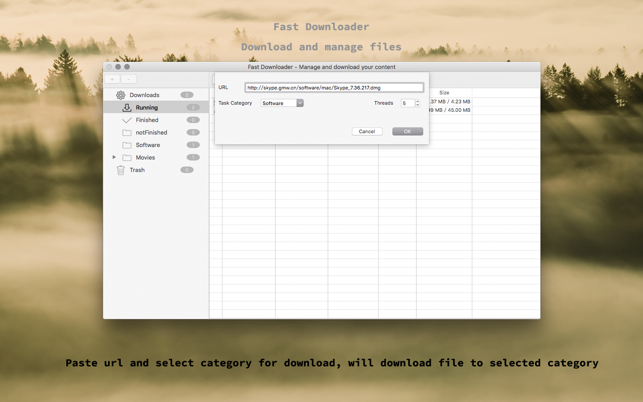
3. Select the category you want to save to . change how many thread you want to download for this task. then click "OK"
4. Wait for finish. will alert you when download succeeded.
Attention
1. Sometimes you input 5 thread to download a file,but only 3 runs, this may be the server only support 3 threads(Ftp server is often limited)
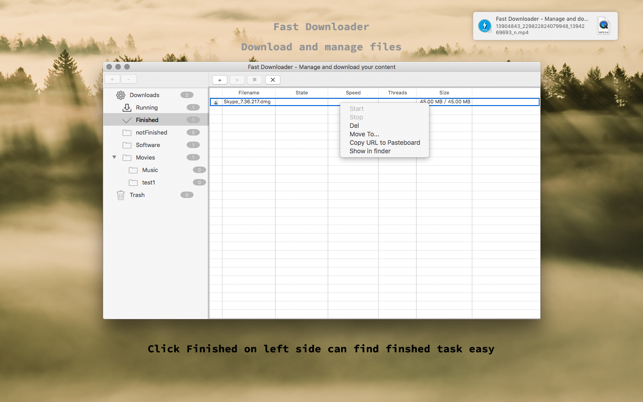
2.If the server not support data resume, Stop and click download will cause redownload whole file.
3. You can change downloaded file to other category after finished,will move the file to new category also.:)
